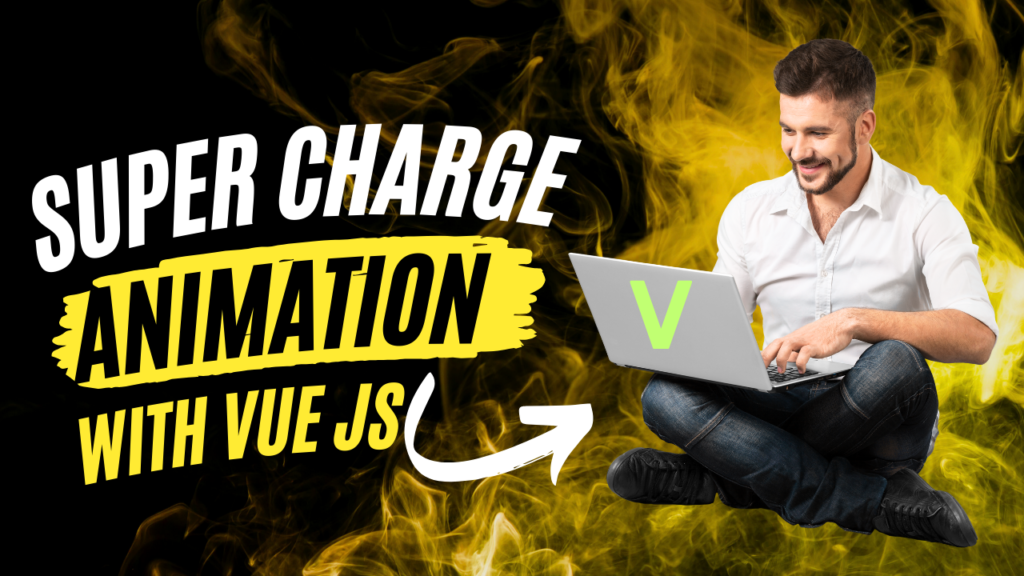Introduction:
In the world of web development, creating stunning animations is a powerful way to capture user attention and enhance the overall user experience. Vue.js, a popular JavaScript framework, offers a versatile Transition API that enables developers to craft beautiful and seamless animations. In this guide, we will explore how to leverage the Vue.js Transition API to build eye-catching animations for your web applications.
Why Use Vue.js for Animations?
Vue.js is well-known for its simplicity, reactivity, and component-based structure. The Transition API, an integral part of Vue, makes it straightforward to animate elements and components. With Vue, you can easily integrate animations into your application without resorting to complex JavaScript or third-party libraries.
Getting Started with the Vue.js Transition API:
Let’s dive into the key concepts and steps for creating animations with Vue.js:
1. Installation:
If you haven’t already, install Vue.js into your project using Vue CLI or a CDN link. You can then use Vue’s Transition API for animations.
2. Adding the Transition Component:
Wrap the element or component you want to animate with the <transition> component. The <transition> component can be used to apply enter and leave animations to elements when they are inserted or removed from the DOM.
3. Defining Animation Classes:
Create CSS classes for the animation effects you desire. For example, you can define classes like .fade-enter-active, .fade-leave-active, and .fade-enter-to to control the animation’s behavior during entering and leaving transitions.
4. Triggering Animations:
Use Vue’s v-if, v-else, or other directives to trigger the addition or removal of elements within the <transition> component. When an element enters or leaves, Vue will apply the appropriate CSS classes to perform the animation.
5. Adding Transitions:
Transition elements can include various types of animations, such as fading, sliding, scaling, and rotating. You can use the @keyframes CSS rule to create complex animations.
Examples of Stunning Animations:
- Fade-In and Fade-Out:Create a fade-in effect by transitioning the
opacityproperty from0to1. Use classes like.fade-enter-activeand.fade-leave-activefor smooth transitions. - Slide-In and Slide-Out:To slide an element in from the top, use the
transformproperty to change itstranslateYvalue from-100%to0. Reverse this process for a slide-out effect. - Scale-Up and Scale-Down:Achieve a scaling animation by transitioning the
transformproperty’sscalevalue from0to1. - Rotation:To create a rotation animation, modify the
transformproperty’srotatevalue from0to360degfor a full rotation.
Complex Animations:
Vue’s Transition API also supports more complex animations that involve multiple elements, concurrent transitions, and delays. You can use Vue’s transition component to combine various animations and achieve impressive effects.
Performance Considerations:
While animations can greatly enhance user experience, it’s crucial to keep performance in mind. Optimize your animations by limiting the number of DOM elements you animate, minimizing layout changes, and using hardware acceleration where possible.
Conclusion:
The Vue.js Transition API empowers web developers to create stunning animations that captivate users and elevate web applications to a new level. With its straightforward implementation, you can easily integrate animations into your Vue projects without the need for external libraries or complex JavaScript code.
As you explore the possibilities of the Transition API, you’ll discover that Vue.js offers a flexible and efficient solution for achieving dynamic and visually appealing animations. So, go ahead, experiment with animations in Vue, and watch your web applications come to life with stunning transitions and effects.