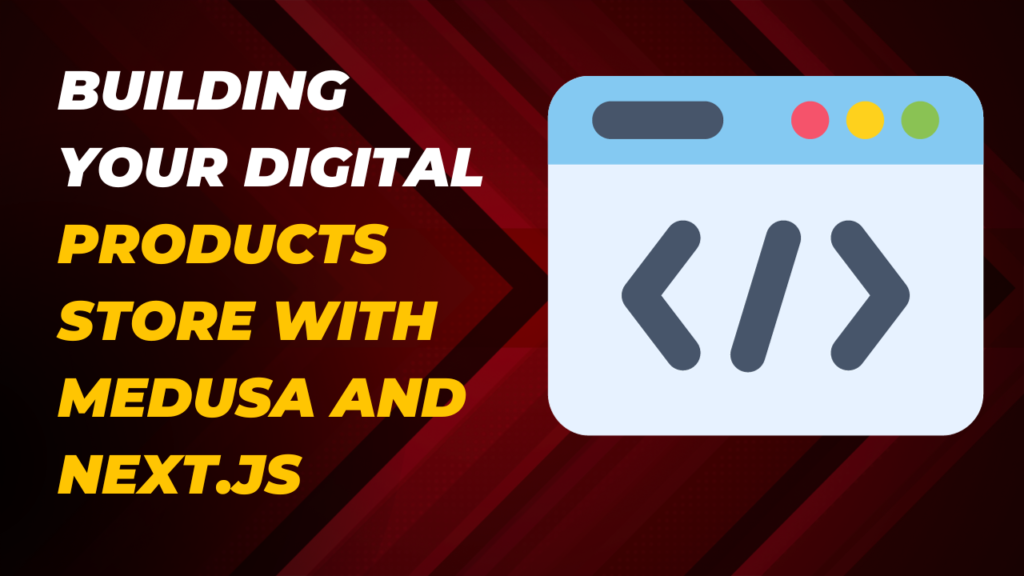Introduction:
The world of e-commerce is booming, and digital products have become a cornerstone of the online marketplace. To create a seamless and customizable digital products store, you need a robust framework that can handle transactions, digital content delivery, and user experiences. In this guide, we’ll show you how to build your digital products store using Medusa, an open-source headless e-commerce solution, and Next.js, a versatile React framework.
Why Medusa and Next.js:
Medusa and Next.js are an ideal combination for building an e-commerce platform that handles digital products efficiently.
- Medusa is a headless e-commerce framework that offers flexibility and scalability. It provides the tools needed to handle complex product structures, inventory management, and customizable checkout flows. Medusa’s API-first architecture makes it perfect for building digital products stores.
- Next.js is a popular framework for building React applications. Its server-side rendering capabilities, SEO-friendliness, and strong developer experience make it an excellent choice for e-commerce platforms. Next.js seamlessly integrates with Medusa to create a dynamic shopping experience.
Step 1: Set Up Your Development Environment
Before diving into development, make sure you have Node.js and Yarn installed on your machine. Create a new Next.js project using the following command:
npx create-next-app digital-store
Step 2: Integrate Medusa
To add Medusa to your project, install the Medusa CLI tool and create a Medusa project:
npx @medusajs/cli init
Follow the setup wizard to configure your Medusa store.
Step 3: Create Product and Digital Product Models
Medusa supports product and digital product models out of the box. Define your product and digital product models, and link them together. This is where you define your digital product’s properties, such as download links, file sizes, and product type.
Step 4: Building the Storefront
With your e-commerce backend ready, it’s time to build the storefront. Next.js simplifies this process, offering excellent developer experience and performance optimization. Create pages for product listings, product details, and the shopping cart.
Step 5: Checkout Flow and Payments
Medusa provides a customizable checkout flow. You can create a step-by-step process that includes shipping information, payment details, and order review. Integrate payment gateways, such as Stripe, to handle transactions.
Step 6: Digital Product Delivery
One of the critical aspects of a digital products store is secure content delivery. For this, you can use Next.js’s serverless functions to generate unique download links and protect digital content. Leverage signed URLs or tokens to ensure that only authorized users can access their purchases.
Step 7: User Accounts and Authentication
Implement user accounts and authentication to enhance the shopping experience. Next.js and Medusa provide authentication options and user profile management.
Step 8: Testing and Quality Assurance
Thoroughly test your digital products store, including functionality, user experience, and performance. Consider automated testing, end-to-end testing, and user testing to ensure the application is robust.
Step 9: Deployment and Scaling
Once you’re satisfied with your digital store, deploy it to a production environment. Platforms like Vercel, Netlify, or AWS are excellent choices for hosting Next.js applications. Configure your Medusa backend for scaling, and ensure it can handle an influx of users and transactions.
Conclusion:
Building a digital products store with Medusa and Next.js is an exciting venture that combines the power of a headless e-commerce platform with a versatile React framework. You can create a store that handles product listings, secure digital content delivery, and smooth transactions.
As the world of digital products continues to expand, your custom digital store will provide users with a seamless shopping experience. With Medusa and Next.js, you have a potent combination for crafting the future of e-commerce. So, roll up your sleeves, dive into the code, and watch your digital products store come to life.